I’ve talked about Tux Paint on this blog over the years and produced an informative and slightly humorous Tux Paint demonstration video back in 2006. The video has been downloaded 1,066 times from internet archive.org and viewed 31500 times not including the 14000 views from the version with low quality audio which Ive deleted.
The most common question I get asked is “how do I get the stamps?“. All of the people who have asked are on the windows platform, I believe this is probably because on Debian/Ubuntu systems the stamp packages are installed with Tux Paint. So rather than continue to reply to all the email and comments I decided to write this howto and perhaps someone will do the screencast version.
Tux Paint is a popular, free drawing and painting software for children. It is designed to be easy to use and offers a variety of features that make it ideal for young artists. One of the most popular features of Tux Paint is the ability to use stamps, which are pre-made images that can be added to a drawing. However, installing Tux Paint stamps can be a bit confusing for beginners. In this article, we will provide a step-by-step guide on how to install Tux Paint stamps on Windows, Mac, and Linux.
Table of Contents
Introduction
Tux Paint is a great tool for kids to create digital art with ease. With Tux Paint, kids can use a variety of tools, such as brushes, shapes, and stamps to create their masterpiece. However, installing Tux Paint stamps can be a bit tricky, especially for those who are new to the software. In this article, we will walk you through the steps of how to install Tux Paint stamps on Windows, Mac, and Linux.
What are Tux Paint stamps?
Tux Paint stamps are pre-made images that can be used in Tux Paint. These images are designed to be used as stamps on a canvas or picture, adding a bit of fun and creativity to the artwork. Tux Paint stamps come in a variety of categories, including animals, food, shapes, and more.
Where to find Tux Paint stamps?
There are several places to find Tux Paint stamps, including the official Tux Paint website and third-party websites. The official Tux Paint website offers a variety of stamps that can be downloaded and installed directly into the software. Third-party websites also offer a wide range of stamps that can be downloaded and installed into Tux Paint.

How to install Tux Paint stamps on Windows
Installing Tux Paint stamps on Windows is a simple process. Here are the steps:
- Download the Tux Paint stamps package from the official Tux Paint website or a third-party website.
- Extract the files from the downloaded package to a folder on your computer.
- Open Tux Paint and click on the “Stamps” button located on the top menu bar.
- Click on the “Import” button.
- Navigate to the folder where you extracted the downloaded Tux Paint stamps package.
- Select the stamps you want to install and click on the “Open” button.
- Tux Paint will automatically install the stamps, and they will be available for use.
How to install Tux Paint stamps on Mac
Installing Tux Paint stamps on a Mac is also a simple process. Here are the steps:
- Download the Tux Paint stamps package from the official Tux Paint website or a third-party website.
- Double-click on the downloaded package to extract the files.
- Open Tux Paint and click on the “Stamps” button located on the top menu bar.
- Click on the “Import” button.
- Navigate to the folder where you extracted the downloaded Tux Paint stamps package.
- Select the stamps you want to install and click on the “Open” button.
- Tux Paint will automatically install the stamps, and they will be available for use.
How to install Tux Paint stamps on Linux
Installing Tux Paint stamps on Linux is a bit different from Windows and Mac, depending on the distribution you are using. Here are the general steps:
- Download the Tux Paint stamps package from the official Tux Paint website or a third-party website.
- Extract the files from the downloaded package to a folder on your computer.
- Open Terminal and type in the following command: “sudo cp -R /path/to/tuxpaint/stamps/* /usr/share/tuxpaint/stamps/”
- Replace “/path/to/tuxpaint/stamps/” with the actual path where you extracted the downloaded Tux Paint stamps package.
- Press enter and type in your password when prompted.
- Tux Paint will automatically install the stamps, and they will be available for use.
Note: The above steps are for Ubuntu-based distributions. The steps may vary for other Linux distributions.
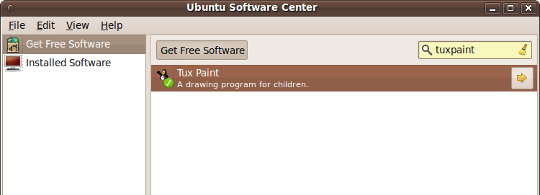
Troubleshooting common issues with Tux Paint stamps
Sometimes, Tux Paint stamps may not work properly, or you may encounter some issues. Here are some common issues and how to troubleshoot them:
- Stamps not showing up: Make sure you have installed the stamps correctly and that they are in the correct folder.
- Stamps not importing: Check if the stamps package is corrupted or incomplete. Try downloading and installing a different package.
- Stamps appearing blurry or distorted: This can happen if the stamp is stretched or resized beyond its original size. Try using a stamp at its original size.
Conclusion
Tux Paint is an excellent tool for kids to unleash their creativity and imagination. With the added feature of stamps, kids can have even more fun creating their artwork. Installing Tux Paint stamps may seem daunting at first, but it is a simple process once you know how to do it. We hope this guide has helped you install Tux Paint stamps on Windows, Mac, and Linux.
FAQs
Are Tux Paint stamps free?
Yes, Tux Paint stamps are free and can be downloaded from the official Tux Paint website or third-party websites.
Can I create my own Tux Paint stamps?
Yes, you can create your own Tux Paint stamps using an image editor and following the guidelines provided on the Tux Paint website.
Do Tux Paint stamps work on all operating systems?
Yes, Tux Paint stamps work on Windows, Mac, and Linux operating systems.
How many Tux Paint stamps are available?
There are hundreds of Tux Paint stamps available on the official Tux Paint website and third-party websites.
Can Tux Paint stamps be used for commercial purposes?
Yes, Tux Paint stamps can be used for commercial purposes as long as you credit the original creator and follow the licensing guidelines provided.
Tux Paint still reigns as the best educational paint software. Usually people are having too much fun with Tux Paint to think of it as an intelligent tutoring system within a highly interactive learning environment.
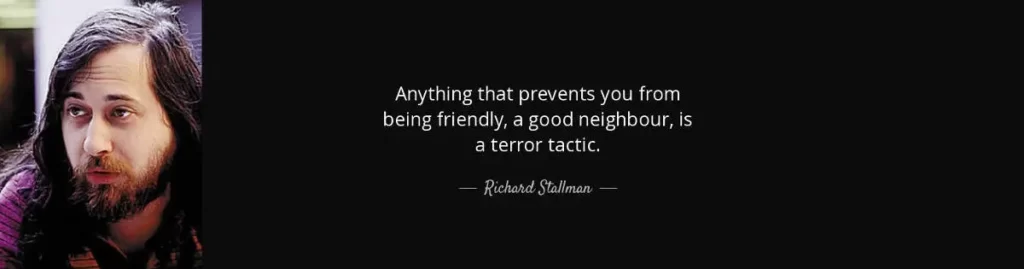


This post states the obvious, but misses the essential. The download site you’re sent to (sourceforge.net/projects/tuxpaint/files) has a “Download Now” button that just gets the main program again (e.g. tuxpaint-0.9.21-win32-installer.exe), NOT the stamps! You have to dig down to Browse Files and find (e.g.) tuxpaint-stamps-2009-06-28-win32-installer.exe and download that. If you don’t use the installer version and just get a zip file, where do you unzip the files to? The installer (on Vista) put them into C:Program FilesTuxPaintdata under various subdirectories.
i dno huw to do this