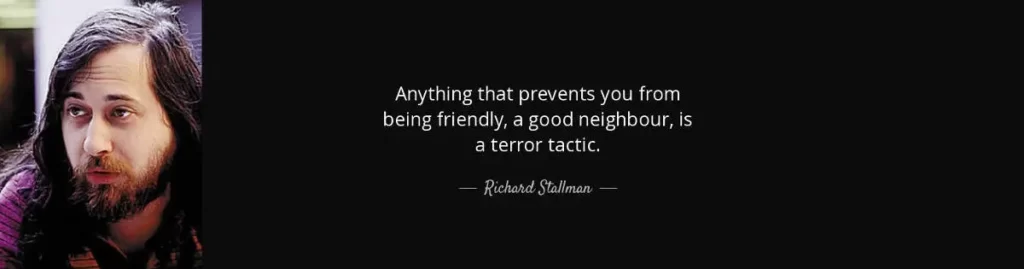Introduction: Why Consider Self-Hosting?
Have you ever wondered what it takes to host your own website? Whether you’re dissatisfied with your current hosting provider or you’re simply a tech enthusiast looking for a new challenge, self-hosting might just be the next project to tackle. In this detailed guide, we will explore the advantages and challenges of self-hosting your website. We’ll dive deep into the nitty-gritty of setting up your server and maintaining it, ensuring that you have all the insight needed to become a self-hosting guru.
What is Self-Hosting?
Understanding the Basics
Before we jump into the complexities, let’s define what self-hosting actually involves. Self-hosting means setting up and maintaining a web server on your own hardware. It’s about taking control over both the hardware and the software, managing everything from the operating system to security updates.
The Pros of Self-Hosting
- Complete Control: You dictate the hardware and software configurations.
- Privacy and Security: Keep your data in-house without third-party access.
- Cost Effectiveness: Potentially reduce long-term costs associated with web hosting services.
The Cons of Self-Hosting
- Responsibility: You are responsible for every aspect of your server’s health and security.
- Complexity: Requires technical knowledge and constant maintenance.
- Resource Intensive: Uses up bandwidth and electrical power.
Choosing the Right Hardware
Server Needs vs. Budget
When planning to self-host, choosing the right hardware is crucial. The type of server you need depends largely on the expected traffic and the nature of your website. Will a simple single-board computer like Raspberry Pi suffice, or do you need a more robust setup?
Key Hardware Considerations
- Processor Speed
- RAM Capacity
- Storage Space
- Power Consumption
- Network Capability
Setting Up Your Server: A Step-by-Step Guide
Installing the Operating System
Which operating system suits your needs best? Linux variants, such as Ubuntu Server, are popular due to their stability and minimal resource requirements.
Configuring the Network Settings
Assign a static IP address to your server to ensure it is consistently accessible even after reboots.
Securing Your Server
Implement firewalls and regularly update software to protect against vulnerabilities.
Managing Your Web Environment
Choosing Your Web Server Software
Apache, Nginis, and LiteSpeed are some of the typical choices. Each has its strengths, so choose based on your specific needs.
Deploying CMS or Building from Scratch
Decide whether to use a Content Management System like WordPress or to build your website from scratch. CMS can simplify many aspects of website management.
Regular Maintenance and Monitoring
The Importance of Regular Updates
Regular software updates are critical for security. Ignoring them can expose your server to attacks.
Backup Strategies
Regular backups are a must. Automate this process to ensure that you never lose your valuable data.
Performance Monitoring
Keep tabs on server performance and address issues proactively. Tools like Nagios or Cacti can provide comprehensive monitoring solutions.
Overcoming Common Challenges
Handling Downtime
Develop a contingency plan for when your server goes down. How will you minimize disruptions?
Dealing with Security Threats
Stay informed about potential security threats and how to counteract them effectively.
Scalability Issues
Plan for growth. How will you upgrade your system’s resources as your site’s traffic increases?
Case Studies: Success Stories of Self-Hosting
Here, we’d typically explore a few examples of individuals or businesses who have successfully transitioned to self-hosting their web environments, highlighting the benefits they’ve realized and challenges they’ve overcome.
Conclusion: Is Self-Hosting For You?
Self-hosting a website is undoubtedly a complex but rewarding endeavor. It requires technical acumen, patience, and a proactive approach to maintenance and security. If you possess these qualities and are seeking full control over your web hosting environment, self-hosting could be a worthwhile venture. Remember, like any skill, it requires time and dedication to master the art of self-hosting your website.
FAQs
- What initial skills are necessary for self-hosting a website?
- Basic knowledge of networking, servers, and web technology is essential.
- How much does it cost to set up a self-hosting environment?
- Costs can vary widely based on the hardware used and the scale of the project. Expect initial costs for hardware and possibly additional costs for software and network infrastructure.
- Can I use my home internet connection for self-hosting?
- Yes, but be aware of potential bandwidth limitations and check if your ISP allows it.
- What happens if my power goes out?
- Your website will go down unless you have a backup power source, such as a generator or UPS.
- Is it safer to self-host or to use a hosting service?
- Both have their risks. While self-hosting gives you control over security, managed hosting services often have dedicated teams to handle security issues.
By understanding all aspects of self-hosting, from hardware selection to regular maintenance, you are now better equipped to decide if this route is the best for your digital presence. Dive into the world of servers and networks, and take complete control over your online domain!