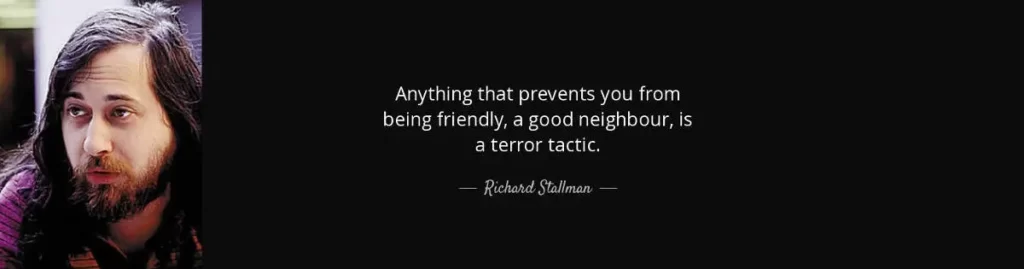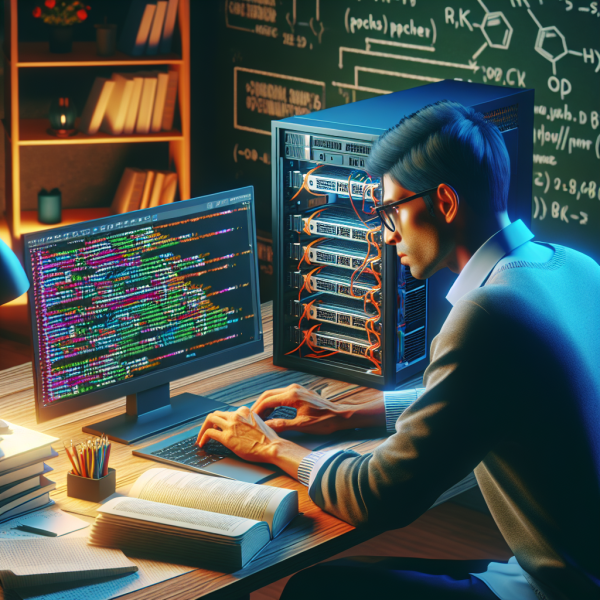Introduction to Self Hosting
Have you ever felt limited by the options offered by traditional website hosting providers? Or perhaps worried about the security risks associated with sharing resources on a crowded server? If so, self-hosting might just be the empowering solution you’ve been searching for. It puts you in the driver’s seat, allowing full control over your digital space.
What is Self Hosting?
Self hosting refers to the practice of running and maintaining a website using your own hardware and internet connection. Instead of relying on third-party services like shared, cloud, or managed hosting providers, you take complete charge of hosting your web assets. Intrigued? Let’s dive deeper into how you can master this skill!
Benefits of Self Hosting
Complete Control Over Your Environment
When you opt for self hosting, you dictate the set-up, security measures, and the software you use. This customization can significantly enhance your website’s performance and security.
Enhanced Security and Privacy
Without the need to share resources with other users, as is common with shared hosting, the risk of cross-site contamination is lessened. Plus, you control who accesses your data.
Cost Efficiency in the Long Run
Initially, the investment in hardware and setup might seem high, but over time, self hosting can reduce your expenses by eliminating monthly hosting fees.
Getting Started with Self Hosting
Choosing the Right Hardware
What Do You Need?
To kickstart your self-hosting journey, you’ll need a reliable computer that can serve as a server, a stable internet connection, and perhaps a backup power supply to keep things running smoothly.
Selecting Software: Operating Systems and More
Linux or Windows?
Most self-hosters prefer Linux due to its robustness and security features, but Windows can also be a good choice depending on your comfort level and specific needs.
Setting Up a Local Server
Step-by-Step Guide
- Install the operating system.
- Set up web server software (like Apache or Nginx).
- Configure DNS settings to link your domain to your server.
Challenges of Self Hosting
Technical Skills Required
Self hosting requires a certain level of tech savviness. Setting up and maintaining a server is no small feat and involves continuous learning.
Responsibility for Maintenance and Security
Staying Vigilant
As the sole manager of your hosting environment, keeping everything updated and securing against threats falls entirely on you.
Potential Downtime
Mitigation Strategies
Ensure you have a good backup system and consider redundancy plans like a secondary server.
Optimizing Your Self-Hosted Website
Speed Optimization Techniques
Leveraging Caching and CDN
Implement caching mechanisms and consider a Content Delivery Network (CDN) to enhance load times worldwide.
SEO Benefits and Considerations
Making the Most of Your Control
You can implement deep technical SEO strategies more freely when you control the server environment.
Advanced Tips for Self Hosting Experts
Automating Server Tasks
Using Cron Jobs for Scheduling
Set up cron jobs to automate routine tasks like backups and software updates.
Scaling Your Setup
When and How to Expand
As your site grows, consider scaling your hardware or even setting up multiple servers to handle increased traffic.
Keeping Your Self-Hosted Site Secure
Regular Updates and Patches
Stay on top of updates for all software installed on your server to minimize vulnerabilities.
Implementing Robust Security Measures
Consider advanced firewall settings, regular security audits, and intrusion detection systems to enhance security.
Conclusion: The Freedom of Self Hosting
Mastering self hosting is an enriching endeavor that offers unparalleled control and potential cost savings. While it demands a significant input of time and resources, the rewards—both in terms of skills gained and the performance of your website—are immense. Ready to take the plunge and experience the true empowerment of running your own server?
FAQs on Self Hosting
Q1: Is self hosting suitable for beginners?
While it’s more complex than using managed hosting services, enthusiastic beginners with a willingness to learn can start with basic setups and gradually expand their knowledge.
Q2: What are the best resources to learn about self hosting?
Online forums, detailed guides from software providers like Apache or Nginjx, and tutorials on platforms like Udemy or YouTube are great starting points.
Q3: How much does it cost to set up a self-hosted server?
Initial costs can vary widely, typically ranging from $200 to $1000, depending on the hardware used and additional components like UPS or dedicated internet lines.
Q4: Can I self-host on a Raspberry Pi?
Yes! A Raspberry Pi can be a cost-effective and energy-efficient option for lighter websites or personal projects.
Q5: What should I do if my self-hosted site goes down?
First, check your server hardware and internet connection. If everything seems fine there, look into server logs to identify software issues or security breaches that may need addressing.