I made a video of what Ive been up to with Opensim, you can watch Opensim Gnutopia demo on youtube or download Opensim demo.
Here’s some images from my Opensim aka Gnutopia.
I used the following software packages to set up my Opensim on windows.
- Webserver On Stick – for apache,php,mysql. I included the webserver so I could use OpenSim Web Interface (Redux).
- OpenSim Web Interface (Redux) – it allows grid citizens to create User Accounts to access the grid. Grid Owners can also manage all users for the grid. very light CMS system included.
- Opensimulator – I use the OpenSim.be Nightly Builds. You might find it easier to use these builds
- Secondlife client from Linden Labs
Probably the best thing about the way Ive done this is that I can run it from a memory stick which makes it easier to demonstrate and use when I’m not connected to a network on other peoples computers, thats a fairly common scenario in education, I can also leave them with a copy which is a nice bonus.
Unfortunately in Australia our isp’s offer internet packages that set limits on how much we can upload and download otherwise I would have this running all the time. Perhaps someone out there could help out, i would love to have a Wikiversity region connected to osgrid or something like that.
I might put a howto on a wiki if people end up asking lots of questions.
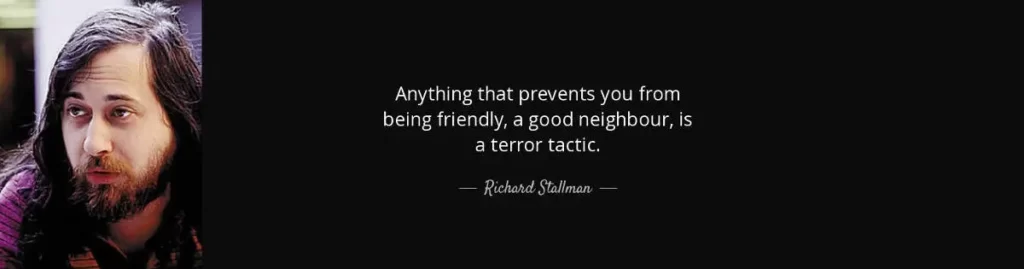


This is great work. Very nice machinima!
Chris,
Fantastic! Congrats on the work. I love your Queenslander house. I wish I knew how to build and create my owntopia 🙂 One day, who knows.
Great work Chris! Very cool idea to have this running on a USB stick for demo purposes.
It’s good to see how well the inventory back-up and restore tool worked. Can you tell us the name of which one you used?
Your Queenslander house is awesome!
Bummer on the limitations on data transfer from ISPs, but understandable. Maybe it’s time to investigate web hosts that will allow all the protocols necessary to run a sim.
Ty, I love your blog Shenlei, for people that haven’t seen it check out Shenlei Winkler blog.
I used second inventory, its not ideal but its a quick way to migrate my resources, theres also SLOP but I havent tried that one. Some Jokaydians Ive met already use second inventory to copy their resources to and from the teen grid etc so they can also use it for opensim.
I’ve heard you could probably use things like copybot and GLIntercept but I dont know a lot about that.
It is great to see the Queenslander looking so good in its new home. It was a really fun project for us. Thank you Chris for teaching me so much.
Great and interesting !!!
I will try to use OpenSim 🙂