Last week I caught up with an old friend, he was running Kubuntu and this very nice looking 3D desktop. Here’s the info from Wikipedia : XGL, Compiz. If your not going to install it, you’ll need to follow the external links and watch a video. It shows off the GNU/Linux destop and is very pleasing to the eye.
There’s many features, I’ll try to describe a few. In the screenshot we see a cube, thats the desktop on each side of the cube, you can drag programs from one side of the cube to others and just spin and flip the cube because it looks cool. It looks like Bill Gates uses 3 screens to do a similar thing. Lets say on one desktop you are watching a movie, on another you are playing a game and on the one your using now you are browsing the web, rather than spin the cube, you can press alt-tab, a window appears and you can scroll through your programs and see your movie, whats happening in your game and switch to that application if thats what you want to do. Theres also some nice eye candy like the rain on your desktop and the way things spring out an fade away.
Michael put together a XGL howto that will hopefully help make it easier for people with a similar hardware profile. Michael works at a school and is also a member of HUMBUG, a local Unix user group so we ended up going to their fortnightly gathering. I’ve been there over the years and it was nice to see they had renovated, it was a typical mix of programmers, system admin types, newbies and people generally interested in computers looking for help and using the internet access.
I managed to get a copy of a Fedora Core 5 DVD that I installed on a spare hard disk drive that I’m using right now, the install was a “just click next next next” type install and I’m really happy with how easy it is to use. I also downloaded the software needed for the Fedora Core OLPC(One Laptop Per Child) Project, have a look at the demo of the process. I’ll try to set that up before the end of the day.
I also have a copy of Edubuntu and the Kororaa Live CD so I’ll check those out sometime soon.
A couple of programs I’m liking so far are Liferea and Ekiga. Liferea is a feed reader and the thing I like about it is that you can configure it to show a status icon in the system tray that will tell you when there’s new items. Ekiga is a free voice over ip and video conferencing application. Give me a call, my Voip URL is sip:gnuchris@ekiga.net.
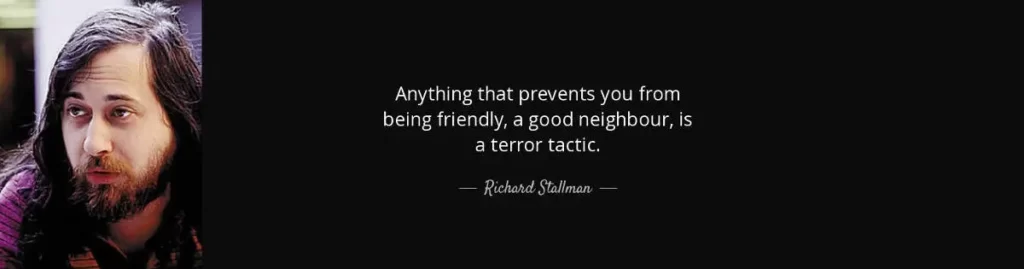


Hello all
For more information about Xgl/Compiz, please visit http://compiz.ed3n.com/ this site has excellent information on howto set up Xgl/compiz plus other helpful information on the various plugins. The plugins control various aspects of the desktop environment and allow for keyboard shortcuts to be setup to activate these features.
I will also be posting any updates to my XGL Howto on this site as well.
Michael
Thanks Michael