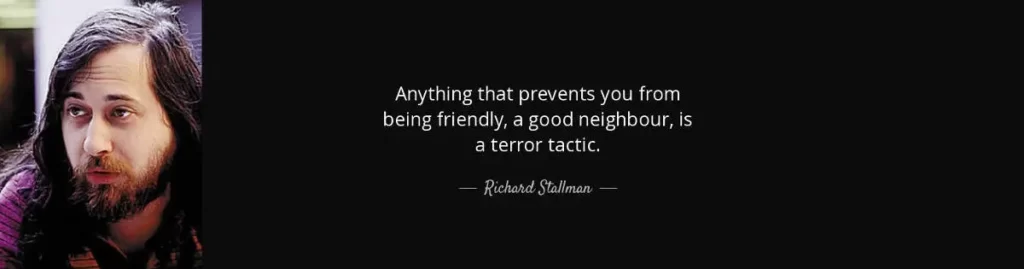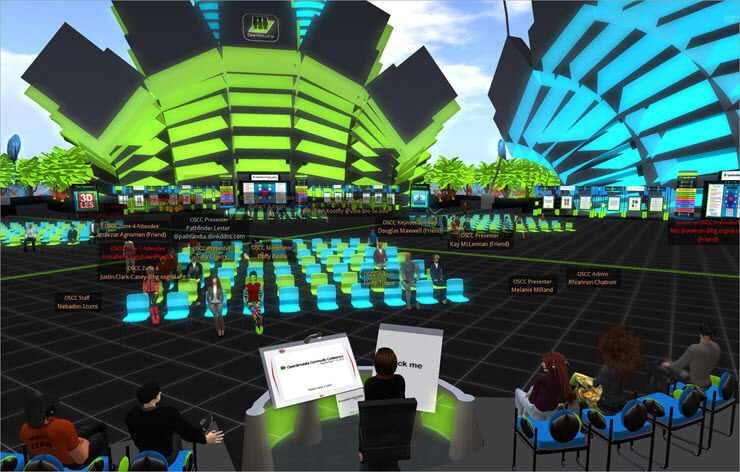This guide shows you how to set up Opensim on ubuntu 10.10. Watch the video to see how to do it graphically and Ive also given some instructions below for how to do it from the command line. These things are explained in the video in more detail. You can watch the video below and you can download it here.
You will need to download the following:
- Download Ubuntu and follow the instructions on how to install it.
- Download Opensim Diva distribution. I used the file diva-r13981.zip .
- Download Phoenix viewer. Use it to connect to opensim after its been set up.
After installing Ubuntu make sure its up to date, by default the package manager will pop up asking you if you would like to update.
Then install the requirements for Opensim, open a terminal and type.
sudo apt-get install mysql-server phpmyadmin mono-devel
Next set up the database for Opensim, open a terminal and type the following:
mysql -u root -p -h localhost mysql create database opensim; mysql create user opensim identified by 'your_password_here'; mysql create user 'opensim'@'localhost' identified by 'your_password_here'; mysql exit;
In the terminal run the configure program and after that start opensim.
cd Downloads/diva-r13981/bin/ mono Configure.exe mono OpenSim.exe
Start your viewer and connect to your opensim.