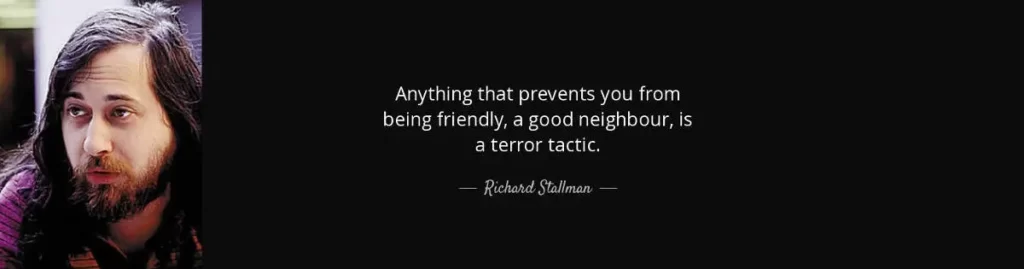Thats right, its WordPress. Heres an overview of how I use WordPress.
WordPress is Free_software, its an easy to use publishing system. Your looking at it in action right now. There’s a huge collection of themes and plugins available for it, you can browse the themes, the plugins, and the widgets.
View my statistics and a full list of the plugins I currently have enabled.
My favorite plugin is the one that re-posts my posts to my blogger blog, everyone seems to want a plugin that allows them to write once post everywhere, rss helps a lot with that but not in the same way.
The list of plugins I have installed is generated by a plugin itself so lets look at some statistics plugins I’m using. The Click Counter shows which links are popular, Counterize shows how many people visit the site, when they came, where they’ve come from and some info about their browser, IP 2 Nation shows where people are from in their comments, Browser Sniff shows what browser and OS people use in their comments , Viperâs Plugins Used, Downloads Stats, FeedStats, Word Stats are all pretty self explanatory, some of them draw pretty graphs and you can run custom queries. Here’s some screenshots and examples.
Wordstats:
Wordstats admin view
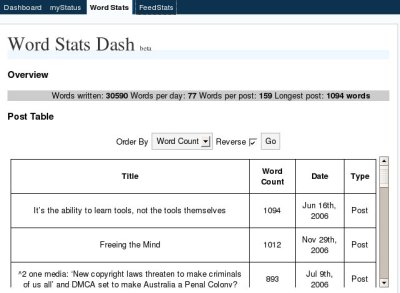
Feedstats
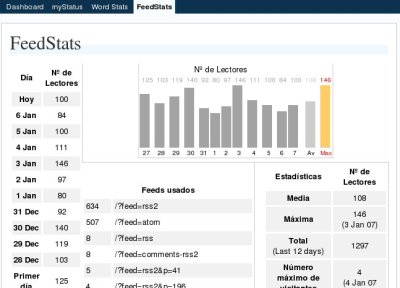
Counterize monthly and daily graph. its a slightly old screenshot 🙂

Post enhancing plugins . I use aLinks, with aLinks you set up a list of Keywords/phrases that are converted to links, it saves me the hassle of remembering sites and going through the whole insert link process, I can just keep typing. Wikipedia Link enables me to use Mediawiki markup for links to Wikipedia articles, you can see it when I type [ [Kangaroo] ] without the spaces it converts it to [[Kangaroo]]
Audio player is a flashy little mp3 player, when I include a MP3 in the post it auto adds itself. Code Snippet is for adding code in posts. Geo works with Plug n Play Google Map for including maps in posts, here’s my map page. Polite-ifier fixes bad language.
Gravatar is for users to include their gravatar in comments. SimpleTags and Ultimate Tag Warrior are for tagging posts, UTW works with technorati tags and the really nice thing about it is that it generates rss feeds from tags which is very useful, it also works with YouTube Related Videos to include videos related to the post.
WP-Print is so people can print my posts. WordPress Email Notification Plugin v2.3.1, people on the list get my posts by email. XSD Snapr previews links in a bubble. wp-notable adds the social buttons to posts. Subscribe To Comments is so people receive comments by email for the posts they’re interested in.
Image plugins. Flickr Widget, Photopress Plugin, PicasaWeb, Random Banner, flickrRSS.
I wont go through the whole list but out of the remaining plugins here’s some of the ones I think you may be interested in. Organizer is used for file management. IM Online Plugin/Widget, Link Indication, Postie for emailing posts with media attachments, Progressbar Widget, Translate, XD Forum, myStatus.
If you host your own WordPress site you probably will just want to go through the list and the plugins that I don’t currently have enabled won’t show up in the list so here they are. Addictions, Live, NZ Shopping Cart, post2pdf, PledgeBank.com, Skype Button, Theme Switcher, del.icio.us widget, Google Search widget.
Apart from all that there are the default features of WordPress like options to save your posts as drafts, manage your posts, pages and moderate comments, password protect posts, add users, create pages, display recent comments and posts in your sidebar, use widgets, view incoming links and the common features of blogs like web feeds and displaying posts in reverse chronological order and the comment system.
Thanks go to the programmers that have made WordPress such a pleasure to use and extend.