In this video I look at open source web desktop environments, mainly eyeOS. Some of the web 2.0 heads might want to check out eyespot.
To enable your computer to play both video (Theora) and audio (Vorbis) files, please select a program from the listings here.
The video in AVI format is encoded with the free XviD codec.If your computer does not have the XviD codec installed, you can get it here or through your favorite free operating system’s software respository. Windows and Mac users can find easy-to-install XviD binaries here.
Visit this page for other formats
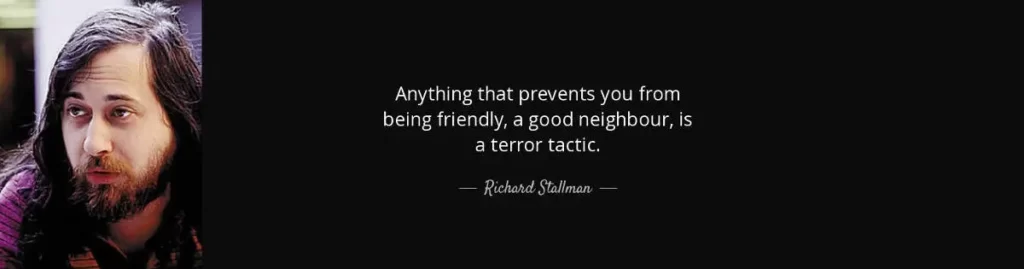


nice one bro, keep up the good work.
I don’t fully understand it though, why do dudes use an OS in a browser? So you can have an SOE whereever you browse or soemthing? and when you upload your files where are they stored, do you need your own ftp or what?
You can view and edit files anywhere with an internet connection and a standards-adhering browser. There’s a lot of web apps around for doing all kinds of things. This link describes it faiirly well. Its a mobile web based desktop environment. There’s even a version for mobile phones. You don’t need ftp, you just click save. One of the apps is a ftp client so if you wanted you could use that to tranfer files to another server. I can set it up if you want to use it?
The thing I was thinking about is designing a version for education, generally teachers cant install or run software locally, I think thats why a lot of them like web 2.0 because they dont have to beg some IT guy who trys to take ownership of their work because they want to use a range of useful tools.