Are you looking for a fun and easy way for your child to express their creativity through art? Look no further than Tuxpaint, the world’s best paint software for kids. In this article, we’ll explore the many features of Tuxpaint that make it the ideal choice for young artists.
Table of Contents
Introduction to Tuxpaint
Tuxpaint is a free, open-source paint program designed specifically for children aged 3 to 12. It runs on a variety of operating systems, including Windows, Mac OS X, and Linux. With its simple interface and colorful graphics, Tuxpaint is easy for kids to use and navigate.
Features of Tuxpaint
Simple Interface
Tuxpaint’s interface is designed with kids in mind. The main screen features large icons and easy-to-understand menus, making it easy for even the youngest artists to navigate. The program also includes helpful tips and instructions to guide children through the painting process.
Fun Stamps and Tools
One of the most popular features of Tuxpaint is its collection of fun stamps and tools. Kids can choose from a wide variety of stamps featuring animals, people, objects, and more. Tuxpaint also includes a variety of brushes, pens, and other tools to help children create unique and interesting designs.
Magic Effects
Tuxpaint’s “magic” effects are another fun feature that kids love. These effects can transform ordinary drawings into exciting and colorful designs with just a few clicks. Some of the magic effects include “mirror,” “sparkles,” and “mosaic.”
Parental Controls
For parents who want to monitor their child’s computer usage, Tuxpaint includes a range of parental controls. These controls allow parents to limit the amount of time their child spends on the computer, as well as set up user accounts with specific restrictions.
Multi-Language Support
Tuxpaint is available in a variety of languages, making it accessible to children all over the world. In addition to English, the program supports languages such as Spanish, French, German, and Chinese.
Benefits of Using Tuxpaint
Encourages Creativity
Tuxpaint is a great way to encourage children to explore their creativity through art. With its fun stamps, magic effects, and easy-to-use interface, kids can experiment with different colors, shapes, and designs to create unique and interesting artworks.
Improves Motor Skills
Painting and drawing with a mouse or trackpad can help improve a child’s hand-eye coordination and fine motor skills. Tuxpaint’s simple interface and intuitive controls make it easy for even young children to use the program and improve their skills.
Educational Value
Tuxpaint also has educational value, as it can be used to teach children about colors, shapes, and other basic concepts. The program can also be used in the classroom as a tool for teaching art and computer skills.
Conclusion
Tuxpaint is a fantastic paint program for kids that offers a wide range of features and benefits. With its fun stamps, magic effects, and easy-to-use interface, children of all ages can explore their creativity and improve their artistic skills. Whether you’re a parent looking for a fun and educational activity for your child, or a teacher searching for a new tool for the classroom, Tuxpaint is definitely worth checking out.
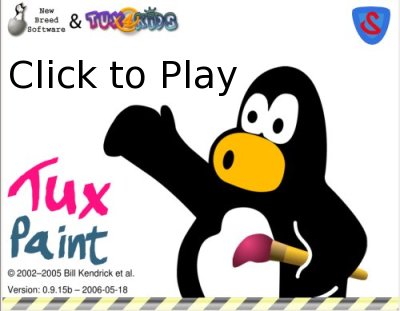
FAQs
Is Tuxpaint really free?
Yes, Tuxpaint is completely free to download and use.
What operating systems does Tuxpaint support?
Tuxpaint runs on a variety of operating systems, including Windows, Mac OS X, and Linux.
Can I set time limits for my child’s Tuxpaint use?
Yes, Tuxpaint includes parental controls that allow you to set time limits and other restrictions for your child’s use of the program.
What languages is Tuxpaint available in?
Tuxpaint is available in a variety of languages, including English, Spanish, French, German, Chinese, and more.
Is Tuxpaint easy for young children to use?
Yes, Tuxpaint’s simple interface and intuitive controls make it easy for even young children to use the program and create their own artwork.
For more info check out the Tux Paint article on Wikipedia.
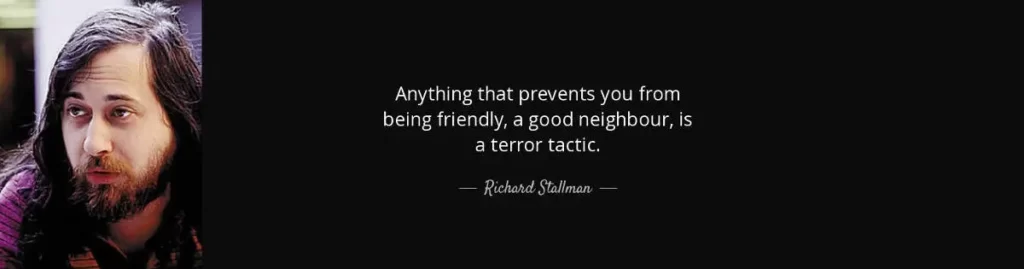

wow, very funny paint software 🙂
thanks, I hope some people install this software for their children 😀
That paint program definitely looks great.
I remember back in the day, there used to be a few crayola programs,
and they were really fun, with animals and scenery to use.
Then print them out and do it all over.
Kids will definitely have fun with this one.
how can a painting can be saved?
click on the save button, its in the tools menu http://www.tuxpaint.org/screenshots/showshot.php3?which=0
nice ,thanks…..
hellow you do good painting