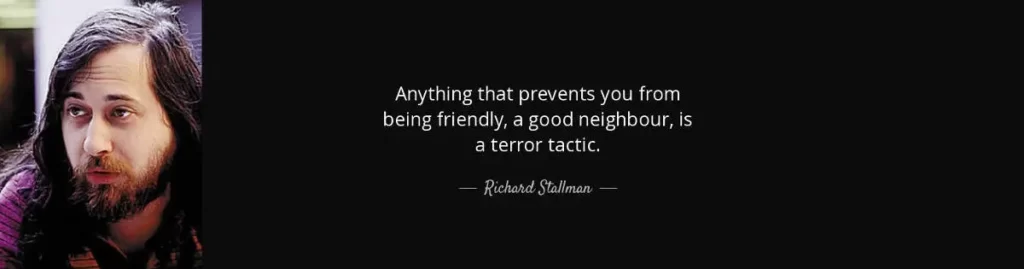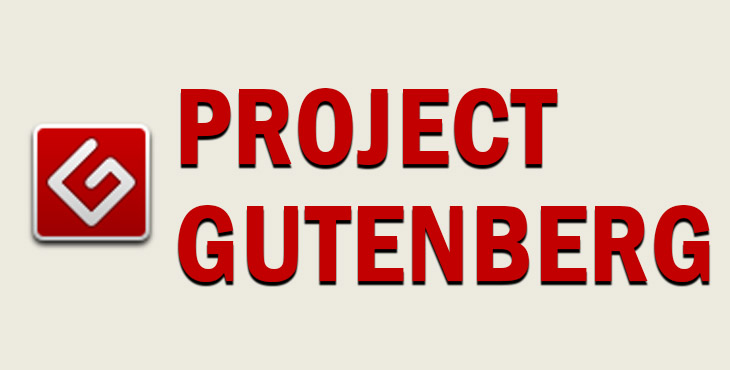I’ve been using Guten.py for quite a while now and thought some of you may also find it useful. Don’t worry its also available for windows users. Maybe you’ve heard about ebooks well this is ebooks without all the BS. So lets have a quick look at what Wikipedia says about Project Gutenburg:
Project Gutenberg (often abbreviated as PG) is a volunteer effort to digitize, archive, and distribute cultural works. Founded in 1971, it is the oldest digital library. Most of its items are the full texts of public domain books. The project tries to make the items in its collection as free as possible, in long-lasting, open formats that can be used on almost any computer.
Now lets have a look at the About section from the Guten.py homepage:
GutenPy is meant to be a comfortable text reader and catalog browser for Project Gutenberg. I used a few other readers (PyBookReader being my favourite of the lot), but they didn’t quite do what I wanted/needed them to. GutenPy features (so far):
- BookmarkingEach file can have a default bookmark that is jumped to when the file is opened and a list of named sub-bookmarks. Automatic saving of a files current bookmark when closing.
- Handy SidebarFor convenient browsing, selection, and deletion, of files and bookmarks.
- Line NumberingFor those times when you use Project Gutenberg files as reference materials.
- Easy mouse paging.Double-left-click to page down, double-right-click to page up.
- Word Definition LookupsLook up the definition of word from a dict server with a middle-mouse-click.
- Behaviour PreferencesGutenPy can save and restore your open files for your next session. You can also put bookmarking on auto-pilot, and disable the quit confirmation (Thanks Nan Dina for the suggestions).
- Offline Catalog BrowserUse a cached copy of the Project Gutenberg catalog and powerful Author, Title, Subject, and Language regular expression Filters to find your books. You can have GutenPy remember your filters for your next Catalog browse. You can also save your selected booklist for future downloading.
Visit that page and scroll down a bit to see the screenshots. Visit the Project Gutenburg homepage and search for books that you would like to read. As it says on that page theres “2 million ebooks downloaded each month”.
I wonder if this is suitable for the public school computers.